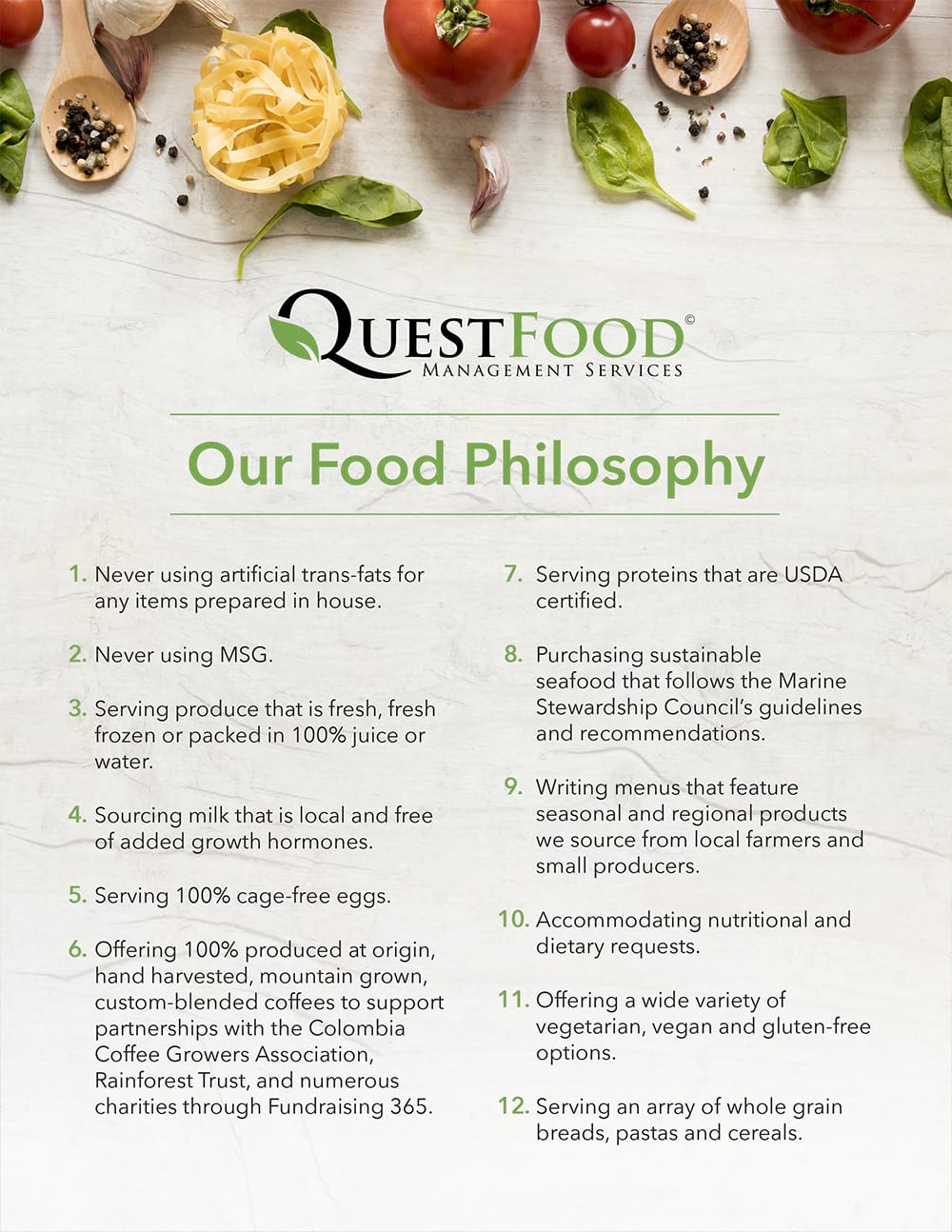St. Edward Cafeteria Information
Welcome!
Lunch DepositsJanuary MenuFebruary Menu
Lunch Accounts
Quest Food Management Services Inc. is the food service provider for your student at St. Edward Central Catholic High School. Quest believes the variety of food, cuisine, and dining experience students have available to them shouldn’t stop at the doors of their school. That’s why Quest offers a program based on cooking fresh food from scratch, assembled-to-order menu options, healthy choices that are flavorful and appealing, and offering an inviting dining experience for all.
Quest has partnered with MyMealtime.com, a convenient and secure online service for monitoring your student’s lunch account and making credit or debit card deposits. Cash will also be accepted in the cafeteria. Lunch account deposits will no longer be accepted in the school’s Main Office.
3 Easy Steps to Use mymealtime.com
To access the site choose the “Lunch Deposits” button and follow the instructions listed below. You may also open your web browser, type mymealtime.com into the address bar, and hit enter.
Step 1: Create a profile.
Click on the “Create new profile” link and enter a Username and Password that you will use to login to mymealtime.com. The Username and Password must each be at least 6 characters. (Example, Username: jsmith Password: abc123) Type in the other required information. You may also setup a reminder to receive an email notification when your student’s balance is low. Be sure to click “Create Profile” at the bottom of the screen when you are done.
Step 2: Add Your Student.
Login to your mymealtime.com account using the new Username and Password you just created. Click on “Meal Account Deposits”, then click “Add New Student” to link your student to your account using their first name and Student ID Number. Repeat this process for multiple students.
Step 3: Make a Deposit.
Click on the “Make Deposit” link next to your student’s name, to make a deposit into their lunch account. There is a small convenience fee for making deposits. The fee will be clearly displayed before you complete your transaction. If you have multiple students linked to your account, you can deposit separate amounts into each of their accounts in one transaction. Deposits are reflected in the student’s lunch account after a brief, periodic synchronization. You can also click on the “View Details” link to view their account balance and purchase history.
Congratulations! You can now login anytime, anywhere to securely and conveniently monitor you student’s lunch account and make payments.
More information
Contact the Quest Food Service Office at St. Edward Central Catholic HS by calling 847.741.7536 ext.109 or email Jessica Ortman at [email protected].
Quest Social Media